Goggles for Blind Person using Ultrasonic Sensor and Buzzer Alert | Voice Alert | Goggles for blind person using ultrasonic sensor and buzzer price | ultrasonic glasses for the blind project pdf | ultrasonic glasses for the blind project ppt | Diy goggles for blind person using ultrasonic sensor and buzzer | ultrasonic glasses for the blind project report | smart glasses for blind using Arduino | ultrasonic glasses for the blind research paper | ultrasonic glasses for the blind applications | Virtual Eye for Blind using IOT | Virtual Eye for Blind People Using Deep Learning.
***********************************************************
If You Want To Purchase the Full Working Project KIT
Mail Us: svsembedded@gmail.com
Title Name Along With You-Tube Video Link
We are Located at Telangana, Hyderabad, Boduppal.
Project Changes also Made according to Student Requirements
http://svsembedded.com/ https://www.svskits.in/
http://svsembedded.in/ http://www.svskit.com/
M1: +91 9491535690 M2: +91 7842358459
We Will Send Working Model Project KIT through DTDC / DHL / Blue Dart / First Flight Courier Service
We Will Provide Project Soft Data through Google Drive
1. Project Abstract / Synopsis
2. Project Related Datasheets of Each Component
3. Project Sample Report / Documentation
4. Project Kit Circuit / Schematic Diagram
5. Project Kit Working Software Code
6. Project Related Software Compilers
7. Project Related Sample PPT’s
8. Project Kit Photos
9. Project Kit Working Video links
Latest Projects with Year Wise YouTube video Links
157 Projects https://svsembedded.com/ieee_2022.php
135 Projects https://svsembedded.com/ieee_2021.php
151 Projects https://svsembedded.com/ieee_2020.php
103 Projects https://svsembedded.com/ieee_2019.php
61 Projects https://svsembedded.com/ieee_2018.php
171 Projects https://svsembedded.com/ieee_2017.php
170 Projects https://svsembedded.com/ieee_2016.php
67 Projects https://svsembedded.com/ieee_2015.php
55 Projects https://svsembedded.com/ieee_2014.php
43 Projects https://svsembedded.com/ieee_2013.php
1100+ Projects https://www.svskit.com/2022/02/900-pr...
***********************************************************
Creating goggles for blind individuals using an ultrasonic sensor and a buzzer is a fascinating and potentially helpful project. The idea behind this concept is to use the ultrasonic sensor to detect obstacles or objects in the wearer's surroundings and then provide feedback through a buzzer to help them navigate safely. Here's a basic outline of how you could approach this project:
Materials Needed:
1. Arduino or Raspberry Pi (microcontroller)
2. Ultrasonic sensor (such as HC-SR04)
3. Buzzer or small speaker
4. Goggles or wearable frame
5. Power source (battery or portable power bank)
6. Wires and basic electronic components
7. 3D-printed or custom-designed frame to hold the components
Steps:
1. Design and Build:
• Begin by designing or selecting a comfortable and wearable frame for the goggles. This frame should have space to house the ultrasonic sensor, microcontroller, and buzzer. You can use 3D printing or other materials to create this frame.
2. Ultrasonic Sensor Integration:
• Attach the ultrasonic sensor to the front of the goggles. Make sure it is positioned in a way that it can detect objects in the user's path. Connect the sensor to the microcontroller using appropriate wiring.
3. Microcontroller Programming:
• Write the code for the microcontroller (Arduino or Raspberry Pi) to read data from the ultrasonic sensor. The sensor will provide distance measurements, allowing the device to detect obstacles.
• Program the microcontroller to interpret the distance data and determine if an obstacle is within a certain range (e.g., too close to the user).
4. Buzzer Feedback:
• Integrate the buzzer into the goggles and connect it to the microcontroller.
• Write code to control the buzzer based on the sensor data. For example, you could make the buzzer emit different patterns or frequencies of sound based on the distance to the obstacle. Louder and more frequent beeps could indicate closer obstacles.
5. Testing and Calibration:
• Test the device in different environments to ensure accurate obstacle detection and appropriate feedback through the buzzer.
• Calibrate the system to adjust sensitivity levels and feedback patterns as needed.
6. User Interface (Optional):
• Consider adding a simple user interface, such as buttons or switches, to allow the wearer to adjust settings or turn the device on and off.
7. Safety and User Testing:
• Prioritize user safety throughout the design and testing process. The device should provide useful information without causing distraction or harm to the user.
• Collaborate with blind individuals or experts in the field to gather feedback and make improvements to the device.
SVSEmbedded will do new innovative thoughts. Any latest idea will comes we will take that idea & implement that idea in a few days. We always encourage the students to take good ideas/projects. SVSEmbedded providing latest innovative electronics projects to B.E/B.Tech/M.E/M.Tech students. We developed thousands of projects for engineering student to develop their skills in electrical and electronics
Subscribe to:
Post Comments (Atom)
IoT-Enabled School Bus Monitoring with GSM Notifications and Real-Time C...
IoT-Enabled School Bus Monitoring with GSM Notifications and Real-Time Camera Surveillance ***********************************************...
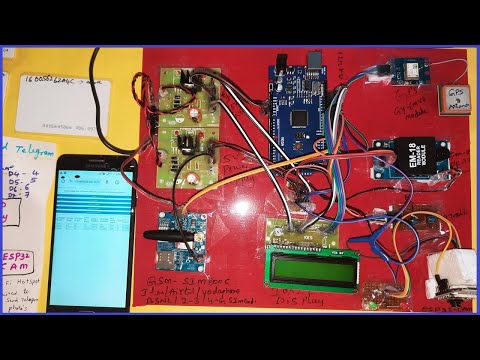
-
www.svsembedded.com SVSEMBEDDED svsembedded@gmail.com , CONTACT: 9491535690, 7842358459 ------------------------------------------...
-
Watch Video Demonstration Carefully Till End -- Temperature and Humidity Controller For Incubator Temperature and Humidity Controller For ...
-
Electronic KITS: DTDC Courier Proof Of Delivery Receipts - 2024 - 2023 - 2022 - 2021 - 2020 - 2019 - 2018 - 2017 - 2016...



No comments:
Post a Comment