SVSEmbedded will do new innovative thoughts. Any latest idea will comes we will take that idea & implement that idea in a few days. We always encourage the students to take good ideas/projects. SVSEmbedded providing latest innovative electronics projects to B.E/B.Tech/M.E/M.Tech students. We developed thousands of projects for engineering student to develop their skills in electrical and electronics
Friday, 1 September 2023
IoT Based Digital Attendance System Using Fingerprint, RFID, GSM & ESP32...
Thursday, 31 August 2023
IOT Based IV Bag Monitoring and Alert System Using Arduino with GSM - SM...
Tuesday, 29 August 2023
AI Wireless Hand🖐️Gesture🤟Controlled Robot🤖 Using Raspberry Pi Pico with...
Friday, 25 August 2023
Reinforcement Learning Projects List _ SVSEMBEDDED _ 9491535690
www.svsembedded.com SVSEMBEDDED svsembedded@gmail.com,
CONTACT: 9491535690, 7842358459
Reinforcement Learning Projects List
1. Adaptive Camera Control.
2. Adaptive Music Playlist
3. Anomaly Detection.
4. Augmented Reality Gaming.
5. Automated Photography.
6. Automated Plant Care System.
7. Autonomous Drone Navigation.
8. Autonomous Drone.
9. Autonomous Maze Solver.
10. Autonomous Maze Solving Robot.
11. Autonomous Navigation.
12. Autonomous Plant Care System.
13. Autonomous Quadcopter.
14. Autonomous Quadcopter. Line Following Robot with RL.
15. Autonomous Robot Navigation
16. Autonomous Robot.
17. Autonomous Vacuum Cleaner.
18. Balancing Robot with RL.
19. Elevator Control Optimization.
20. Elevator Control.
21. Energy Management System.
22. Energy-Efficient IoT Device.
23. Energy-Efficient IoT Node.
24. Energy-Efficient Operation.
25. Fighting Robot AI.
26. Flappy Bird RL Agent.
27. Game AI on ESP32.
28. Game AI using RL.
29. Game Playing Agent.
30. Game Playing AI.
31. Gaming AI.
32. Gesture Recognition with RL.
33. Gesture Recognition.
34. Gesture Recognition.
35. Gesture-Controlled Appliances.
36. Gesture-Controlled Device.
37. Gesture-Controlled Robot Arm.
38. Gesture-controlled Robot with RL.
39. Gesture-Controlled Robot.
40. Health Monitoring Wearable.
41. Home Automation Scheduler.
42. Home Automation System.
43. Home Automation with RL.
44. Indoor Environment Monitoring and Control.
45. Indoor Navigation System.
46. Industrial Process Control.
47. Language Learning Assistant.
48. Light-seeking Robot using RL.
49. Line Following Robot using Q-Learning.
50. Line Following Robot with Adaptive Learning.
51. Line Following Robot with RL.
52. Mobile Robot Navigation.
53. Object Tracking and Following.
54. Optimal Path Planning for Maze Solving.
55. Optimal Resource Allocation.
56. Personalized Fitness Trainer.
57. Personalized Recommendation System.
58. Ping Pong Playing Robot.
59. Plant Watering System.
60. Pong Game AI.
61. Pong Game using RL.
62. Power Management in IoT Devices.
63. QR Code Recognition and Interaction.
64. Robot Arm Control with RL.
65. Self-Balancing Robot with RL.
66. Self-Balancing Robot.
67. Smart Agriculture with Reinforcement Learning.
68. Smart Agriculture.
69. Smart Camera Angle Control.
70. Smart Home Automation.
71. Smart Home Energy Management.
72. Smart Irrigation System.
73. Smart Plant Watering System.
74. Smart Security System.
75. Smart Thermostat Control.
76. Stock Trading Agent.
77. Stock Trading Bot.
78. Temperature Control with RL.
79. Traffic Light Control with RL.
80. Traffic Light Control.
81. Traffic Light Optimization.
82. Traffic Management System.
83. Traffic Signal Control.
84. Traffic Signal Optimization.
85. Virtual Pet with RL.
86. Visual Search and Rescue.
87. Voice-controlled Home Automation.
88. WiFi Signal Strength Optimization.
www.svsembedded.com SVSEMBEDDED svsembedded@gmail.com,
CONTACT: 9491535690, 7842358459
Machine Learning Based Project list _ SVSEMBEDDED _ 9491535690
www.svsembedded.com SVSEMBEDDED svsembedded@gmail.com,
CONTACT: 9491535690, 7842358459
Machine Learning Based Project list
1. AI-Powered Wildlife Monitoring
2. Anomaly Detection for Energy Consumption:
3. Anomaly Detection for Industrial Equipment:
4. Anomaly Detection:
5. Automated Plant Care System:
6. Autonomous Drone:
7. Autonomous Line Following Robot:
8. Autonomous Robot Navigation:
9. Autonomous Robot or Vehicle:
10. Autonomous Robot:
11. Colour Sorting Robot:
12. Currency Recognition:
13. Emotion Detection:
14. Emotion Recognition from Facial Expressions:
15. Environmental Monitoring:
16. Face Recognition Door Lock:
17. Face Recognition Doorbell:
18. Face Recognition:
19. Food Recognition and Calorie Estimation:
20. Gesture Control:
21. Gesture Recognition System:
22. Gesture Recognition using Accelerometer and Gyroscope:
23. Gesture Recognition:
24. Gesture-Controlled Appliances:
25. Handwriting Recognition:
26. Health Monitoring System:
27. Health Monitoring Wearable:
28. Home Security System:
29. Human Activity Recognition:
30. Image Classification:
31. Indoor Air Quality Monitoring:
32. Indoor Positioning System:
33. Intruder Detection:
34. Language Translation:
35. License Plate Recognition:
36. Music Generation System:
37. Music Generation:
38. Music or Song Generation:
39. Object Detection and Recognition:
40. Object Detection and Tracking:
41. Object Detection with Raspberry Pi Camera:
42. Object Detection with Ultrasonic Sensors:
43. Plant Health Monitoring:
44. Predicting Room Occupancy:
45. Predicting Stock Prices:
46. Predictive Maintenance for Appliances:
47. Predictive Maintenance for Machinery:
48. Predictive Maintenance System:
49. Predictive Maintenance System: Plant Disease Detection:
50. Predictive Maintenance:
51. Predictive Temperature Control:
52. Predictive Text Entry System:
53. Predictive Weather Station:
54. Real-time Language Translation:
55. Real-time Object
56. Sentiment Analysis of Social Media Data:
57. Sentiment Analysis:
58. Smart Agriculture System:
59. Smart Home Automation:
60. Smart Home Control:
61. Smart Home Energy Management:
62. Smart Home Security System:
63. Smart Irrigation System:
64. Smart Surveillance Camera:
65. Smart Traffic Light Control:
66. Speech Recognition and Home Automation:
67. Speech Recognition Assistant:
68. Text Sentiment Analyzer:
69. Traffic Analysis and Prediction:
70. Traffic Flow Prediction:
71. Trash Classification:
72. Voice Command Recognition:
73. Voice Recognition with Arduino:
74. Voice-controlled Home Automation:
75. Waste Management and Sorting:
76. Waste Sorting System:
77. Weather Prediction System:
www.svsembedded.com SVSEMBEDDED svsembedded@gmail.com,
CONTACT: 9491535690, 7842358459
Arduino Based Wireless Air Quality Monitoring System Using MQ135, MQ2, M...
Arduino Based Wireless Air Quality Monitoring System Using MQ135, MQ2, MQ4, MQ7 & ESP8266 ( Wi-Fi ) | 🧠 Full Project Kit Available –...
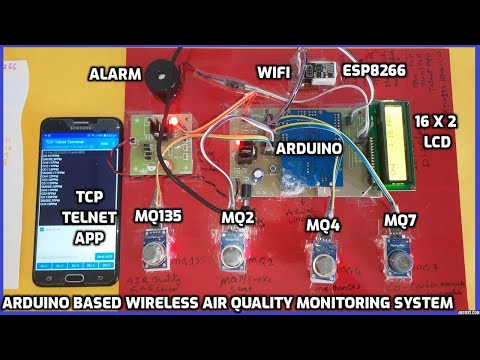
-
www.svsembedded.com SVSEMBEDDED svsembedded@gmail.com , CONTACT: 9491535690, 7842358459 ------------------------------------------...
-
Watch Video Demonstration Carefully Till End -- Temperature and Humidity Controller For Incubator Temperature and Humidity Controller For ...
-
Electronic KITS: DTDC Courier Proof Of Delivery Receipts - 2014 - 2015 - 2016 - 2017 - 2018 - 2019 - 2020 - 2021 - 2022 - 2023 svsembedded...






